How to activate camera and add it into NVR?
2023-12-01
Download software VMS-6100 and install it on your PC (You can find VMS-6100 on our website: https://www.jovisionsecurity.com/download.html), connect the Camera in the same subnet with your local network, and use VMS-6100 software to search and access the Camera.
Activate the camera, set the password and password protection
Click the right mouse button to call the menu on NVR’s GUI, find “CH” icon to search and add your camera
Double-click the camera, enter the correct password in the pop-up menu, now operation is complete.


Last:no
Next:no
Online Message
Online Message








